群晖DSM系统下的VideoStation修改ffmpeg以支持DTS、AAC、HEVC等播放格式

群晖DSM系统下的VideoStation修改ffmpeg以支持DTS、AAC、HEVC等播放格式
千里之豪
如题,每次DSM更新都会导致我的VideoStation没法播放部分有DTS音轨的视频,手动更新了两次,后来又自己写了bash脚本来自动更新,但每次都会有各种各样的小问题,甚是困扰。
去网上搜索各种ln和mv backup脚本,每次更新之后脚本内容都不一定完全兼容,太痛苦了。
干脆,上Github。
果然,已经有人做了自动化修补脚本,在此记录分享一下。
有条件的可以直接看源项目:
项目地址:VideoStation-FFMPEG-Patcher
如果网络条件不好可以参考我下方的搬运内容。
系统支持情况
DSM 6.2.2-24922 Update 4 (and above)
Video Station 2.4.6-1594 (and above)
SynoCommunity ffmpeg 4.x.x, ffmpeg 5.x.x or ffmpeg 6.x.x (help)
2023-06-21 DSM7.2亲测可用。
当前支持和非支持功能
[DTS or EAC3 or TrueHD] + [Any non HEVC standard video format]: ✅
[no DTS, no EAC3, no TrueHD] + [HEVC]: ✅
[DTS or EAC3 or TrueHD] + [HEVC]: ⚠️ Not working on architectures where Advanced Media Extensions uses GStreamer for audio decoding
使用方式和可选参数
前提条件
Check that you meet the required dependencies
Install SynoCommunity ffmpeg (help)
If you plan to play HEVC / AAC videos, install Advanced Media Extensions
Connect to your NAS using SSH (admin user required) (help)
Use the command
sudo -ito switch to root userUse the following command (Basic command) to execute the patch
- Note : Basic command uses ffmpeg4 by default, if you want to use a different ffmpeg version (i.e. ffmpeg5 or ffmpeg6), please check the command flags.
You’ll have to re-run the patcher everytime you update VideoStation, Advanced Media Extensions and DSM
运行脚本
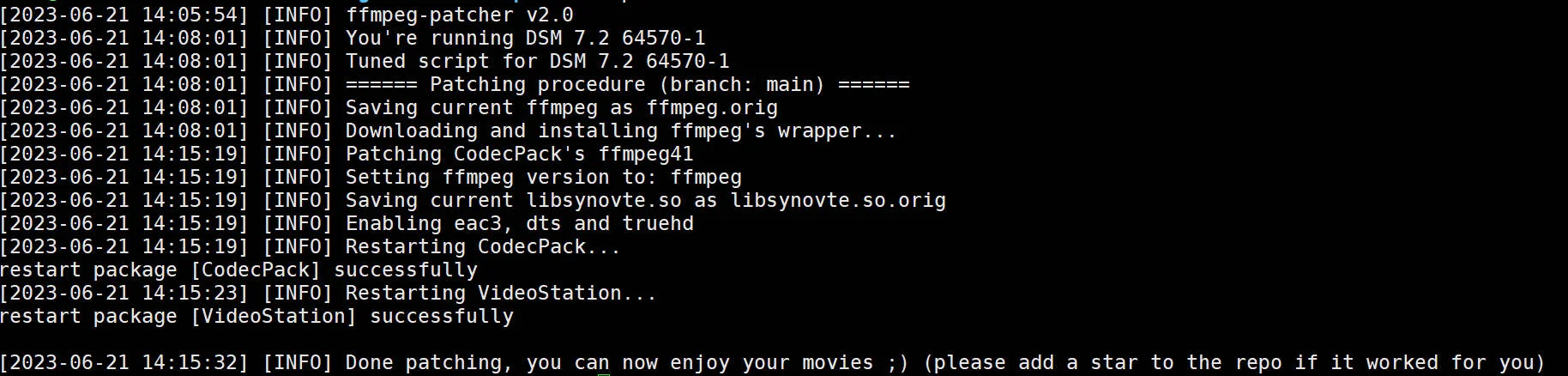
正常情况下,运行下方的第一行命令即可(没有科学的条件的话,网速会比较慢,耐心等待即可),高端玩家可以自行参考第二行命令及下方表格说明。
Basic command:
1 | curl https://raw.githubusercontent.com/AlexPresso/VideoStation-FFMPEG-Patcher/main/patcher.sh | bash |
With options:
1 | curl https://raw.githubusercontent.com/AlexPresso/VideoStation-FFMPEG-Patcher/main/patcher.sh | bash -s -- <flags> |
| Flags | Required | Description | Default |
|---|---|---|---|
| -a | No | Action flag: choose between patch or unpatch ; example: -a patch |
patch |
| -b | No | Branch flag: allows you to choose the wrapper branch to use ; example -b main |
main |
| -p | No | Proxy flag: allows you to use a proxy to connect to github ; example -p http://my-proxy |
https://github.com |
| -v | No | FFMpeg version flag: allows you to choose desired ffmpeg version ; example -v 5 |
4 |




